LTSV >
Rail Data >
Reset Account Password
Restting an account password is a two-step process.
1. Enter your e-mail address in the box below and click on Continue.
If the e-mail address matches an existing account, an e-mail with a link will be sent to that address. This serves to check that you are the owner of the e-mail.
2. Click on the link in the sent e-mail. This will reset your password to a new random value, which will then be e-mailed to you.
You can then log-in using your new password and (if you want) then change the password to something of your own choosing.
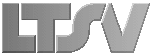
 Register
Register