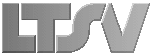 |
Log-in Register Register |
|||||||||||
| RAIL DATA | ||||||||||||

| 428,789 results found. Page 1 of 4,288, showing results 1 to 100. Sorted by Number Series and Number. |
Jump to page: |
| PrefixThe prefix applied to each number at the given date (where applicable and known) is shown in this column. Hover over any prefix for an explanation of what it signifies. | NumberThe number at the given date is shown in this column. To see the full details for any number, click on it. | TypeListings are either plain 'Listings', or 'Changes'. Hover over any entry for an explanation. | DateThe date of the listing or change. To see more details of the listing (such as the source of the information) click on the link in this column. | StatusThe status of the item at the time of the listing (e.g withdrawn). Hover over any code for an explanation. For change listings, the status is that after the change. | TOPSThe TOPS class/code at the time of the listing (where applicable and known). For full details of any TOPS class/code, click on it. | DesignThe Design Code at the time of the listing (where applicable and known). For full details of any Design Code, click on it. | PoolThe pool allocation at the time of the listing (where applicable and known). For full details of any pool code, click on it. | LiveryThe livery at the time of the listing (where known). Note that liveries are generally only recorded for locos, coaches and units (not wagons). | AllocationThe depot allocation at the time of the listing (where applicable and known). For full details of any location, click on it. | LocationSome items of rolling stock may be used or stored at a location different to their official allocation. Where known, such details are shown in this column. | NotesAny additional information related to this listing. | Added/ApprovalShows when the listing was added (hover over a date to see who added it) and whether the listing has been approved or not. Hover over a ball graphic for an explanation of the approval status. |
| () | 121 | LListing (e.g. in an ABC) | 05/2000 | WWithdrawn (Extant, Un-registered, Withdrawn) | EA265.0A | SAXH | Network SouthEast | For Disposal | 20/02/2019Added by Thomas Young  Approved, auto/admin Approved, auto/adminClick the ball icon to view the details of the approval status of this listing. |
|||
| () | 122 | LListing (e.g. in an ABC) | 05/2000 | AActive (Extant, Registered, Active) | EA265.0A | NSSX | blue/yellow with dinosaurs | Ryde Depot (Isle of Wight) | 20/02/2019Added by Thomas Young  Approved, auto/admin Approved, auto/adminClick the ball icon to view the details of the approval status of this listing. |
|||
| () | 122 | LListing (e.g. in an ABC) | 01/01/2010 | AActive (Extant, Registered, Active) | 483 | London Transport maroon/cream | Ryde Depot (Isle of Wight) | 19/03/2023Added by Thomas Young  Approved, auto/admin Approved, auto/adminClick the ball icon to view the details of the approval status of this listing. |
||||
| () | 122 | LListing (e.g. in an ABC) | 01/01/2019 | SStored (Extant, Registered, Stored) | 483 | London Transport red | Ryde Depot (Isle of Wight) | 17/02/2021Added by Thomas Young  Approved, auto/admin Approved, auto/adminClick the ball icon to view the details of the approval status of this listing. |
||||
| () | 122 | LListing (e.g. in an ABC) | 09/11/2020 | SStored (Extant, Registered, Stored) | 483 | HYHQ | Island Line red | Ryde Depot (Isle of Wight) | 14/03/2023Added by Thomas Young  Approved, auto/admin Approved, auto/adminClick the ball icon to view the details of the approval status of this listing. |
|||
| () | 123 | LListing (e.g. in an ABC) | 05/2000 | SStored (Extant, Registered, Stored) | EA265.0A | SAXH | Network SouthEast | Unallocated | 20/02/2019Added by Thomas Young  Approved, auto/admin Approved, auto/adminClick the ball icon to view the details of the approval status of this listing. |
|||
| () | 124 | LListing (e.g. in an ABC) | 05/2000 | AActive (Extant, Registered, Active) | EA265.0A | NSSX | blue/yellow with dinosaurs | Ryde Depot (Isle of Wight) | 20/02/2019Added by Thomas Young  Approved, auto/admin Approved, auto/adminClick the ball icon to view the details of the approval status of this listing. |
|||
| () | 124 | LListing (e.g. in an ABC) | 01/01/2010 | AActive (Extant, Registered, Active) | 483 | London Transport maroon/cream | Ryde Depot (Isle of Wight) | 19/03/2023Added by Thomas Young  Approved, auto/admin Approved, auto/adminClick the ball icon to view the details of the approval status of this listing. |
||||
| () | 124 | LListing (e.g. in an ABC) | 01/01/2019 | AActive (Extant, Registered, Active) | 483 | London Transport red | Ryde Depot (Isle of Wight) | 17/02/2021Added by Thomas Young  Approved, auto/admin Approved, auto/adminClick the ball icon to view the details of the approval status of this listing. |
||||
| () | 124 | LListing (e.g. in an ABC) | 09/11/2020 | AActive (Extant, Registered, Active) | 483 | HYHQ | Island Line red | Ryde Depot (Isle of Wight) | 14/03/2023Added by Thomas Young  Approved, auto/admin Approved, auto/adminClick the ball icon to view the details of the approval status of this listing. |
|||
| () | 125 | LListing (e.g. in an ABC) | 05/2000 | WWithdrawn (Extant, Un-registered, Withdrawn) | EA265.0A | SAXH | Network SouthEast | For Disposal | 20/02/2019Added by Thomas Young  Approved, auto/admin Approved, auto/adminClick the ball icon to view the details of the approval status of this listing. |
|||
| () | 126 | LListing (e.g. in an ABC) | 05/2000 | AActive (Extant, Registered, Active) | EA265.0A | NSSX | blue/yellow with dinosaurs | Ryde Depot (Isle of Wight) | 20/02/2019Added by Thomas Young  Approved, auto/admin Approved, auto/adminClick the ball icon to view the details of the approval status of this listing. |
|||
| () | 126 | LListing (e.g. in an ABC) | 01/01/2010 | AActive (Extant, Registered, Active) | 483 | London Transport maroon/cream | Ryde Depot (Isle of Wight) | 19/03/2023Added by Thomas Young  Approved, auto/admin Approved, auto/adminClick the ball icon to view the details of the approval status of this listing. |
||||
| () | 126 | LListing (e.g. in an ABC) | 01/01/2019 | AActive (Extant, Registered, Active) | 483 | London Transport red | Ryde Depot (Isle of Wight) | 17/02/2021Added by Thomas Young  Approved, auto/admin Approved, auto/adminClick the ball icon to view the details of the approval status of this listing. |
||||
| () | 126 | LListing (e.g. in an ABC) | 09/11/2020 | AActive (Extant, Registered, Active) | 483 | HYHQ | Island Line red | Ryde Depot (Isle of Wight) | 14/03/2023Added by Thomas Young  Approved, auto/admin Approved, auto/adminClick the ball icon to view the details of the approval status of this listing. |
|||
| () | 127 | LListing (e.g. in an ABC) | 05/2000 | AActive (Extant, Registered, Active) | EA265.0A | NSSX | Network SouthEast | Ryde Depot (Isle of Wight) | 20/02/2019Added by Thomas Young  Approved, auto/admin Approved, auto/adminClick the ball icon to view the details of the approval status of this listing. |
|||
| () | 127 | LListing (e.g. in an ABC) | 01/01/2010 | AActive (Extant, Registered, Active) | 483 | London Transport maroon/cream | Ryde Depot (Isle of Wight) | 19/03/2023Added by Thomas Young  Approved, auto/admin Approved, auto/adminClick the ball icon to view the details of the approval status of this listing. |
||||
| () | 127 | LListing (e.g. in an ABC) | 01/01/2019 | AActive (Extant, Registered, Active) | 483 | London Transport red | Ryde Depot (Isle of Wight) | 17/02/2021Added by Thomas Young  Approved, auto/admin Approved, auto/adminClick the ball icon to view the details of the approval status of this listing. |
||||
| () | 127 | LListing (e.g. in an ABC) | 09/11/2020 | AActive (Extant, Registered, Active) | 483 | HYHQ | Island Line red | Ryde Depot (Isle of Wight) | 14/03/2023Added by Thomas Young  Approved, auto/admin Approved, auto/adminClick the ball icon to view the details of the approval status of this listing. |
|||
| () | 128 | LListing (e.g. in an ABC) | 05/2000 | AActive (Extant, Registered, Active) | EA265.0A | NSSX | Network SouthEast | Ryde Depot (Isle of Wight) | 20/02/2019Added by Thomas Young  Approved, auto/admin Approved, auto/adminClick the ball icon to view the details of the approval status of this listing. |
|||
| () | 128 | LListing (e.g. in an ABC) | 01/01/2010 | AActive (Extant, Registered, Active) | 483 | London Transport maroon/cream | Ryde Depot (Isle of Wight) | 19/03/2023Added by Thomas Young  Approved, auto/admin Approved, auto/adminClick the ball icon to view the details of the approval status of this listing. |
||||
| () | 128 | LListing (e.g. in an ABC) | 01/01/2019 | AActive (Extant, Registered, Active) | 483 | London Transport red | Ryde Depot (Isle of Wight) | 17/02/2021Added by Thomas Young  Approved, auto/admin Approved, auto/adminClick the ball icon to view the details of the approval status of this listing. |
||||
| () | 128 | LListing (e.g. in an ABC) | 09/11/2020 | AActive (Extant, Registered, Active) | 483 | HYHQ | Island Line red | Ryde Depot (Isle of Wight) | 14/03/2023Added by Thomas Young  Approved, auto/admin Approved, auto/adminClick the ball icon to view the details of the approval status of this listing. |
|||
| () | 129 | LListing (e.g. in an ABC) | 05/2000 | AActive (Extant, Registered, Active) | EA265.0A | NSSX | blue/yellow with dinosaurs | Ryde Depot (Isle of Wight) | 20/02/2019Added by Thomas Young  Approved, auto/admin Approved, auto/adminClick the ball icon to view the details of the approval status of this listing. |
|||
| () | 129 | LListing (e.g. in an ABC) | 01/01/2010 | AActive (Extant, Registered, Active) | 483 | London Transport maroon/cream | Ryde Depot (Isle of Wight) | 19/03/2023Added by Thomas Young  Approved, auto/admin Approved, auto/adminClick the ball icon to view the details of the approval status of this listing. |
||||
| () | 129 | LListing (e.g. in an ABC) | 01/01/2019 | AActive (Extant, Registered, Active) | 483 | London Transport red | Ryde Depot (Isle of Wight) | 17/02/2021Added by Thomas Young  Approved, auto/admin Approved, auto/adminClick the ball icon to view the details of the approval status of this listing. |
||||
| () | 129 | LListing (e.g. in an ABC) | 09/11/2020 | SStored (Extant, Registered, Stored) | 483 | HYHQ | Island Line red | Ryde Depot (Isle of Wight) | 14/03/2023Added by Thomas Young  Approved, auto/admin Approved, auto/adminClick the ball icon to view the details of the approval status of this listing. |
|||
| () | 131 | LListing (e.g. in an ABC) | 09/11/2020 | SStored (Extant, Registered, Stored) | 484 | South Western Railway | Ryde Depot (Isle of Wight) | 14/03/2023Added by Thomas Young  Approved, auto/admin Approved, auto/adminClick the ball icon to view the details of the approval status of this listing. |
||||
| () | 132 | LListing (e.g. in an ABC) | 09/11/2020 | SStored (Extant, Registered, Stored) | 484 | South Western Railway | Ryde Depot (Isle of Wight) | 14/03/2023Added by Thomas Young  Approved, auto/admin Approved, auto/adminClick the ball icon to view the details of the approval status of this listing. |
||||
| () | 133 | LListing (e.g. in an ABC) | 09/11/2020 | SStored (Extant, Registered, Stored) | 484 | South Western Railway | Ryde Depot (Isle of Wight) | 14/03/2023Added by Thomas Young  Approved, auto/admin Approved, auto/adminClick the ball icon to view the details of the approval status of this listing. |
||||
| () | 134 | LListing (e.g. in an ABC) | 09/11/2020 | SStored (Extant, Registered, Stored) | 484 | South Western Railway | Ryde Depot (Isle of Wight) | 14/03/2023Added by Thomas Young  Approved, auto/admin Approved, auto/adminClick the ball icon to view the details of the approval status of this listing. |
||||
| () | 135 | LListing (e.g. in an ABC) | 09/11/2020 | SStored (Extant, Registered, Stored) | 484 | South Western Railway | Ryde Depot (Isle of Wight) | 14/03/2023Added by Thomas Young  Approved, auto/admin Approved, auto/adminClick the ball icon to view the details of the approval status of this listing. |
||||
| () | 221 | LListing (e.g. in an ABC) | 05/2000 | SStored (Extant, Registered, Stored) | EA266.0A | SAXH | Network SouthEast | Unallocated | 20/02/2019Added by Thomas Young  Approved, auto/admin Approved, auto/adminClick the ball icon to view the details of the approval status of this listing. |
|||
| () | 222 | LListing (e.g. in an ABC) | 05/2000 | WWithdrawn (Extant, Un-registered, Withdrawn) | EA266.0A | SAXH | Network SouthEast | For Disposal | 20/02/2019Added by Thomas Young  Approved, auto/admin Approved, auto/adminClick the ball icon to view the details of the approval status of this listing. |
|||
| () | 223 | LListing (e.g. in an ABC) | 05/2000 | WWithdrawn (Extant, Un-registered, Withdrawn) | EA266.0A | SAXH | Network SouthEast | For Disposal | 20/02/2019Added by Thomas Young  Approved, auto/admin Approved, auto/adminClick the ball icon to view the details of the approval status of this listing. |
|||
| () | 224 | LListing (e.g. in an ABC) | 05/2000 | AActive (Extant, Registered, Active) | EA266.0A | NSSX | blue/yellow with dinosaurs | Ryde Depot (Isle of Wight) | 20/02/2019Added by Thomas Young  Approved, auto/admin Approved, auto/adminClick the ball icon to view the details of the approval status of this listing. |
|||
| () | 224 | LListing (e.g. in an ABC) | 01/01/2010 | AActive (Extant, Registered, Active) | 483 | London Transport maroon/cream | Ryde Depot (Isle of Wight) | 19/03/2023Added by Thomas Young  Approved, auto/admin Approved, auto/adminClick the ball icon to view the details of the approval status of this listing. |
||||
| () | 224 | LListing (e.g. in an ABC) | 01/01/2019 | AActive (Extant, Registered, Active) | 483 | London Transport red | Ryde Depot (Isle of Wight) | 17/02/2021Added by Thomas Young  Approved, auto/admin Approved, auto/adminClick the ball icon to view the details of the approval status of this listing. |
||||
| () | 224 | LListing (e.g. in an ABC) | 09/11/2020 | AActive (Extant, Registered, Active) | 483 | HYHQ | Island Line red | Ryde Depot (Isle of Wight) | 14/03/2023Added by Thomas Young  Approved, auto/admin Approved, auto/adminClick the ball icon to view the details of the approval status of this listing. |
|||
| () | 225 | LListing (e.g. in an ABC) | 05/2000 | AActive (Extant, Registered, Active) | EA266.0A | NSSX | blue/yellow with dinosaurs | Ryde Depot (Isle of Wight) | 20/02/2019Added by Thomas Young  Approved, auto/admin Approved, auto/adminClick the ball icon to view the details of the approval status of this listing. |
|||
| () | 225 | LListing (e.g. in an ABC) | 01/01/2010 | AActive (Extant, Registered, Active) | 483 | London Transport maroon/cream | Ryde Depot (Isle of Wight) | 19/03/2023Added by Thomas Young  Approved, auto/admin Approved, auto/adminClick the ball icon to view the details of the approval status of this listing. |
||||
| () | 225 | LListing (e.g. in an ABC) | 01/01/2019 | SStored (Extant, Registered, Stored) | 483 | London Transport red | Ryde Depot (Isle of Wight) | 17/02/2021Added by Thomas Young  Approved, auto/admin Approved, auto/adminClick the ball icon to view the details of the approval status of this listing. |
||||
| () | 225 | LListing (e.g. in an ABC) | 09/11/2020 | SStored (Extant, Registered, Stored) | 483 | HYHQ | Island Line red | Ryde Depot (Isle of Wight) | 14/03/2023Added by Thomas Young  Approved, auto/admin Approved, auto/adminClick the ball icon to view the details of the approval status of this listing. |
|||
| () | 226 | LListing (e.g. in an ABC) | 05/2000 | AActive (Extant, Registered, Active) | EA266.0A | NSSX | blue/yellow with dinosaurs | Ryde Depot (Isle of Wight) | 20/02/2019Added by Thomas Young  Approved, auto/admin Approved, auto/adminClick the ball icon to view the details of the approval status of this listing. |
|||
| () | 226 | LListing (e.g. in an ABC) | 01/01/2010 | AActive (Extant, Registered, Active) | 483 | London Transport maroon/cream | Ryde Depot (Isle of Wight) | 19/03/2023Added by Thomas Young  Approved, auto/admin Approved, auto/adminClick the ball icon to view the details of the approval status of this listing. |
||||
| () | 226 | LListing (e.g. in an ABC) | 01/01/2019 | AActive (Extant, Registered, Active) | 483 | London Transport red | Ryde Depot (Isle of Wight) | 17/02/2021Added by Thomas Young  Approved, auto/admin Approved, auto/adminClick the ball icon to view the details of the approval status of this listing. |
||||
| () | 226 | LListing (e.g. in an ABC) | 09/11/2020 | AActive (Extant, Registered, Active) | 483 | HYHQ | Island Line red | Ryde Depot (Isle of Wight) | 14/03/2023Added by Thomas Young  Approved, auto/admin Approved, auto/adminClick the ball icon to view the details of the approval status of this listing. |
|||
| () | 227 | LListing (e.g. in an ABC) | 05/2000 | AActive (Extant, Registered, Active) | EA266.0A | NSSX | Network SouthEast | Ryde Depot (Isle of Wight) | 20/02/2019Added by Thomas Young  Approved, auto/admin Approved, auto/adminClick the ball icon to view the details of the approval status of this listing. |
|||
| () | 227 | LListing (e.g. in an ABC) | 01/01/2010 | AActive (Extant, Registered, Active) | 483 | London Transport maroon/cream | Ryde Depot (Isle of Wight) | 19/03/2023Added by Thomas Young  Approved, auto/admin Approved, auto/adminClick the ball icon to view the details of the approval status of this listing. |
||||
| () | 227 | LListing (e.g. in an ABC) | 01/01/2019 | AActive (Extant, Registered, Active) | 483 | London Transport red | Ryde Depot (Isle of Wight) | 17/02/2021Added by Thomas Young  Approved, auto/admin Approved, auto/adminClick the ball icon to view the details of the approval status of this listing. |
||||
| () | 227 | LListing (e.g. in an ABC) | 09/11/2020 | AActive (Extant, Registered, Active) | 483 | HYHQ | Island Line red | Ryde Depot (Isle of Wight) | 14/03/2023Added by Thomas Young  Approved, auto/admin Approved, auto/adminClick the ball icon to view the details of the approval status of this listing. |
|||
| () | 228 | LListing (e.g. in an ABC) | 05/2000 | AActive (Extant, Registered, Active) | EA266.0A | NSSX | Network SouthEast | Ryde Depot (Isle of Wight) | 20/02/2019Added by Thomas Young  Approved, auto/admin Approved, auto/adminClick the ball icon to view the details of the approval status of this listing. |
|||
| () | 228 | LListing (e.g. in an ABC) | 01/01/2010 | AActive (Extant, Registered, Active) | 483 | London Transport maroon/cream | Ryde Depot (Isle of Wight) | 19/03/2023Added by Thomas Young  Approved, auto/admin Approved, auto/adminClick the ball icon to view the details of the approval status of this listing. |
||||
| () | 228 | LListing (e.g. in an ABC) | 01/01/2019 | AActive (Extant, Registered, Active) | 483 | London Transport red | Ryde Depot (Isle of Wight) | 17/02/2021Added by Thomas Young  Approved, auto/admin Approved, auto/adminClick the ball icon to view the details of the approval status of this listing. |
||||
| () | 228 | LListing (e.g. in an ABC) | 09/11/2020 | AActive (Extant, Registered, Active) | 483 | HYHQ | Island Line red | Ryde Depot (Isle of Wight) | 14/03/2023Added by Thomas Young  Approved, auto/admin Approved, auto/adminClick the ball icon to view the details of the approval status of this listing. |
|||
| () | 229 | LListing (e.g. in an ABC) | 05/2000 | AActive (Extant, Registered, Active) | EA266.0A | NSSX | blue/yellow with dinosaurs | Ryde Depot (Isle of Wight) | 20/02/2019Added by Thomas Young  Approved, auto/admin Approved, auto/adminClick the ball icon to view the details of the approval status of this listing. |
|||
| () | 229 | LListing (e.g. in an ABC) | 01/01/2010 | AActive (Extant, Registered, Active) | 483 | London Transport maroon/cream | Ryde Depot (Isle of Wight) | 19/03/2023Added by Thomas Young  Approved, auto/admin Approved, auto/adminClick the ball icon to view the details of the approval status of this listing. |
||||
| () | 229 | LListing (e.g. in an ABC) | 01/01/2019 | AActive (Extant, Registered, Active) | 483 | London Transport red | Ryde Depot (Isle of Wight) | 17/02/2021Added by Thomas Young  Approved, auto/admin Approved, auto/adminClick the ball icon to view the details of the approval status of this listing. |
||||
| () | 229 | LListing (e.g. in an ABC) | 09/11/2020 | SStored (Extant, Registered, Stored) | 483 | HYHQ | Island Line red | Ryde Depot (Isle of Wight) | 14/03/2023Added by Thomas Young  Approved, auto/admin Approved, auto/adminClick the ball icon to view the details of the approval status of this listing. |
|||
| () | 231 | LListing (e.g. in an ABC) | 09/11/2020 | SStored (Extant, Registered, Stored) | 484 | South Western Railway | Ryde Depot (Isle of Wight) | 14/03/2023Added by Thomas Young  Approved, auto/admin Approved, auto/adminClick the ball icon to view the details of the approval status of this listing. |
||||
| () | 232 | LListing (e.g. in an ABC) | 09/11/2020 | SStored (Extant, Registered, Stored) | 484 | South Western Railway | Ryde Depot (Isle of Wight) | 14/03/2023Added by Thomas Young  Approved, auto/admin Approved, auto/adminClick the ball icon to view the details of the approval status of this listing. |
||||
| () | 233 | LListing (e.g. in an ABC) | 09/11/2020 | SStored (Extant, Registered, Stored) | 484 | South Western Railway | Ryde Depot (Isle of Wight) | 14/03/2023Added by Thomas Young  Approved, auto/admin Approved, auto/adminClick the ball icon to view the details of the approval status of this listing. |
||||
| () | 234 | LListing (e.g. in an ABC) | 09/11/2020 | SStored (Extant, Registered, Stored) | 484 | South Western Railway | Ryde Depot (Isle of Wight) | 14/03/2023Added by Thomas Young  Approved, auto/admin Approved, auto/adminClick the ball icon to view the details of the approval status of this listing. |
||||
| () | 235 | LListing (e.g. in an ABC) | 09/11/2020 | SStored (Extant, Registered, Stored) | 484 | South Western Railway | Ryde Depot (Isle of Wight) | 14/03/2023Added by Thomas Young  Approved, auto/admin Approved, auto/adminClick the ball icon to view the details of the approval status of this listing. |
||||
| () | 310 | LListing (e.g. in an ABC) | 05/2000 | AActive (Extant, Registered, Active) | AO41 | AO428.0A | MBCS | Pullman umber/cream | Unallocated | 20/02/2019Added by Thomas Young  Approved, auto/admin Approved, auto/adminClick the ball icon to view the details of the approval status of this listing. |
||
| () | 324 (R) | LListing (e.g. in an ABC) | 01/01/2010 | AActive (Extant, Registered, Active) | AJ11 | Pullman umber/cream | Grosmont (NYMR) | 99973 | 19/03/2023Added by Thomas Young  Approved, auto/admin Approved, auto/adminClick the ball icon to view the details of the approval status of this listing. |
|||
| () | 324 (R) | LListing (e.g. in an ABC) | 01/01/2019 | AActive (Extant, Registered, Active) | Pullman umber/cream | Grosmont (NYMR) | 17/02/2021Added by Thomas Young  Approved, auto/admin Approved, auto/adminClick the ball icon to view the details of the approval status of this listing. |
|||||
| () | 325 (R) | LListing (e.g. in an ABC) | 05/2000 | AActive (Extant, Registered, Active) | AJ11 | AJ106.0A | MBCS | Pullman umber/cream | Stewarts Lane Depot (London) | 20/02/2019Added by Thomas Young  Approved, auto/admin Approved, auto/adminClick the ball icon to view the details of the approval status of this listing. |
||
| () | 325 (R) | LListing (e.g. in an ABC) | 01/01/2010 | AActive (Extant, Registered, Active) | AJ11 | Northern Belle crimson lake and cream | Crewe Carriage Depot | 19/03/2023Added by Thomas Young  Approved, auto/admin Approved, auto/adminClick the ball icon to view the details of the approval status of this listing. |
||||
| () | 325 (R) | LListing (e.g. in an ABC) | 01/01/2019 | AActive (Extant, Registered, Active) | Northern Belle lake/cream | Carnforth Depot | 17/02/2021Added by Thomas Young  Approved, auto/admin Approved, auto/adminClick the ball icon to view the details of the approval status of this listing. |
|||||
| MAllocated to the London Midland Region (Coaches) | 500 | LListing (e.g. in an ABC) | 01/01/1982 | AActive (Extant, Registered, Active) | AP101.0A | Midland Region | 07/03/2019Added by Thomas Young  Approved, auto/admin Approved, auto/adminClick the ball icon to view the details of the approval status of this listing. |
|||||
| MAllocated to the London Midland Region (Coaches) | 501 | LListing (e.g. in an ABC) | 01/01/1982 | AActive (Extant, Registered, Active) | AP101.0A | Midland Region | 07/03/2019Added by Thomas Young  Approved, auto/admin Approved, auto/adminClick the ball icon to view the details of the approval status of this listing. |
|||||
| MAllocated to the London Midland Region (Coaches) | 502 | LListing (e.g. in an ABC) | 01/01/1982 | AActive (Extant, Registered, Active) | AP101.0A | Midland Region | 07/03/2019Added by Thomas Young  Approved, auto/admin Approved, auto/adminClick the ball icon to view the details of the approval status of this listing. |
|||||
| MAllocated to the London Midland Region (Coaches) | 503 | LListing (e.g. in an ABC) | 01/01/1982 | AActive (Extant, Registered, Active) | AP101.0A | Midland Region | 07/03/2019Added by Thomas Young  Approved, auto/admin Approved, auto/adminClick the ball icon to view the details of the approval status of this listing. |
|||||
| MAllocated to the London Midland Region (Coaches) | 504 (1) | LListing (e.g. in an ABC) | 01/01/1982 | AActive (Extant, Registered, Active) | AP101.0A | Midland Region | 07/03/2019Added by Thomas Young  Approved, auto/admin Approved, auto/adminClick the ball icon to view the details of the approval status of this listing. |
|||||
| () | 504 (1) | LListing (e.g. in an ABC) | 01/01/1989 | AActive (Extant, Registered, Active) | AP1Z | AP101 | ICH | InterCity | Euston Downside Depot (London) | 07/03/2019Added by Thomas Young  Approved, auto/admin Approved, auto/adminClick the ball icon to view the details of the approval status of this listing. |
||
| () | 504 (R) | LListing (e.g. in an ABC) | 01/01/2010 | AActive (Extant, Registered, Active) | AP1Z | Pullman umber/cream | Carnforth Depot | 99678 | 19/03/2023Added by Thomas Young  Approved, auto/admin Approved, auto/adminClick the ball icon to view the details of the approval status of this listing. |
|||
| () | 504 (R) | LListing (e.g. in an ABC) | 01/01/2019 | AActive (Extant, Registered, Active) | Pullman umber/cream | Carnforth Depot | 17/02/2021Added by Thomas Young  Approved, auto/admin Approved, auto/adminClick the ball icon to view the details of the approval status of this listing. |
|||||
| MAllocated to the London Midland Region (Coaches) | 506 (1) | LListing (e.g. in an ABC) | 01/01/1982 | AActive (Extant, Registered, Active) | AP101.0A | Midland Region | 07/03/2019Added by Thomas Young  Approved, auto/admin Approved, auto/adminClick the ball icon to view the details of the approval status of this listing. |
|||||
| () | 506 (1) | LListing (e.g. in an ABC) | 01/01/1989 | AActive (Extant, Registered, Active) | AP1Z | AP101 | ICH | InterCity | Euston Downside Depot (London) | 07/03/2019Added by Thomas Young  Approved, auto/admin Approved, auto/adminClick the ball icon to view the details of the approval status of this listing. |
||
| () | 506 (R) | LListing (e.g. in an ABC) | 01/01/2010 | AActive (Extant, Registered, Active) | AP1Z | Pullman umber/cream | Carnforth Depot | 99679 | 19/03/2023Added by Thomas Young  Approved, auto/admin Approved, auto/adminClick the ball icon to view the details of the approval status of this listing. |
|||
| () | 506 (R) | LListing (e.g. in an ABC) | 01/01/2019 | AActive (Extant, Registered, Active) | Pullman umber/cream | Carnforth Depot | 17/02/2021Added by Thomas Young  Approved, auto/admin Approved, auto/adminClick the ball icon to view the details of the approval status of this listing. |
|||||
| MAllocated to the London Midland Region (Coaches) | 540 | LListing (e.g. in an ABC) | 01/01/1982 | AActive (Extant, Registered, Active) | AQ101.0A | Midland Region | 07/03/2019Added by Thomas Young  Approved, auto/admin Approved, auto/adminClick the ball icon to view the details of the approval status of this listing. |
|||||
| MAllocated to the London Midland Region (Coaches) | 543 | LListing (e.g. in an ABC) | 01/01/1982 | AActive (Extant, Registered, Active) | AQ101.0A | Midland Region | 07/03/2019Added by Thomas Young  Approved, auto/admin Approved, auto/adminClick the ball icon to view the details of the approval status of this listing. |
|||||
| MAllocated to the London Midland Region (Coaches) | 544 | LListing (e.g. in an ABC) | 01/01/1982 | AActive (Extant, Registered, Active) | AQ101.0A | Midland Region | 07/03/2019Added by Thomas Young  Approved, auto/admin Approved, auto/adminClick the ball icon to view the details of the approval status of this listing. |
|||||
| MAllocated to the London Midland Region (Coaches) | 545 | LListing (e.g. in an ABC) | 01/01/1982 | AActive (Extant, Registered, Active) | AQ101.0A | Midland Region | 07/03/2019Added by Thomas Young  Approved, auto/admin Approved, auto/adminClick the ball icon to view the details of the approval status of this listing. |
|||||
| MAllocated to the London Midland Region (Coaches) | 546 (1) | LListing (e.g. in an ABC) | 01/01/1982 | AActive (Extant, Registered, Active) | AQ101.0A | Midland Region | 07/03/2019Added by Thomas Young  Approved, auto/admin Approved, auto/adminClick the ball icon to view the details of the approval status of this listing. |
|||||
| () | 546 (1) | LListing (e.g. in an ABC) | 01/01/1989 | AActive (Extant, Registered, Active) | AQ1Z | AQ101 | ICH | InterCity | Euston Downside Depot (London) | 07/03/2019Added by Thomas Young  Approved, auto/admin Approved, auto/adminClick the ball icon to view the details of the approval status of this listing. |
||
| () | 546 (R) | LListing (e.g. in an ABC) | 01/01/2010 | AActive (Extant, Registered, Active) | AQ1Z | maroon/beige | Carnforth Depot | 99670 | 19/03/2023Added by Thomas Young  Approved, auto/admin Approved, auto/adminClick the ball icon to view the details of the approval status of this listing. |
|||
| () | 546 (R) | LListing (e.g. in an ABC) | 01/01/2019 | AActive (Extant, Registered, Active) | maroon and beige | Carnforth Depot | 17/02/2021Added by Thomas Young  Approved, auto/admin Approved, auto/adminClick the ball icon to view the details of the approval status of this listing. |
|||||
| MAllocated to the London Midland Region (Coaches) | 548 (1) | LListing (e.g. in an ABC) | 01/01/1982 | AActive (Extant, Registered, Active) | AQ101.0A | Midland Region | 07/03/2019Added by Thomas Young  Approved, auto/admin Approved, auto/adminClick the ball icon to view the details of the approval status of this listing. |
|||||
| () | 548 (1) | LListing (e.g. in an ABC) | 01/01/1989 | AActive (Extant, Registered, Active) | AQ1Z | AQ101 | ICH | InterCity | Euston Downside Depot (London) | 07/03/2019Added by Thomas Young  Approved, auto/admin Approved, auto/adminClick the ball icon to view the details of the approval status of this listing. |
||
| () | 548 (R) | LListing (e.g. in an ABC) | 01/01/2010 | AActive (Extant, Registered, Active) | AQ1Z | Pullman umber/cream | Carnforth Depot | 99671 | 19/03/2023Added by Thomas Young  Approved, auto/admin Approved, auto/adminClick the ball icon to view the details of the approval status of this listing. |
|||
| () | 548 (R) | LListing (e.g. in an ABC) | 01/01/2019 | AActive (Extant, Registered, Active) | Pullman umber/cream | Carnforth Depot | 17/02/2021Added by Thomas Young  Approved, auto/admin Approved, auto/adminClick the ball icon to view the details of the approval status of this listing. |
|||||
| MAllocated to the London Midland Region (Coaches) | 549 (1) | LListing (e.g. in an ABC) | 01/01/1982 | AActive (Extant, Registered, Active) | AQ101.0A | Midland Region | 07/03/2019Added by Thomas Young  Approved, auto/admin Approved, auto/adminClick the ball icon to view the details of the approval status of this listing. |
|||||
| () | 549 (1) | LListing (e.g. in an ABC) | 01/01/1989 | AActive (Extant, Registered, Active) | AQ1Z | AQ101 | ICH | InterCity | Euston Downside Depot (London) | 07/03/2019Added by Thomas Young  Approved, auto/admin Approved, auto/adminClick the ball icon to view the details of the approval status of this listing. |
||
| () | 549 (R) | LListing (e.g. in an ABC) | 01/01/2010 | AActive (Extant, Registered, Active) | AQ1Z | Pullman umber/cream | Carnforth Depot | 99672 | 19/03/2023Added by Thomas Young  Approved, auto/admin Approved, auto/adminClick the ball icon to view the details of the approval status of this listing. |
|||
| () | 549 (R) | LListing (e.g. in an ABC) | 01/01/2019 | AActive (Extant, Registered, Active) | Pullman umber/cream | Carnforth Depot | 17/02/2021Added by Thomas Young  Approved, auto/admin Approved, auto/adminClick the ball icon to view the details of the approval status of this listing. |
|||||
| MAllocated to the London Midland Region (Coaches) | 550 (1) | LListing (e.g. in an ABC) | 01/01/1982 | AActive (Extant, Registered, Active) | AQ101.0A | Midland Region | 07/03/2019Added by Thomas Young  Approved, auto/admin Approved, auto/adminClick the ball icon to view the details of the approval status of this listing. |
|||||
| () | 550 (1) | LListing (e.g. in an ABC) | 01/01/1989 | AActive (Extant, Registered, Active) | AQ1Z | AQ101 | ICH | InterCity | Euston Downside Depot (London) | 07/03/2019Added by Thomas Young  Approved, auto/admin Approved, auto/adminClick the ball icon to view the details of the approval status of this listing. |
||
| PrefixThe prefix applied to each number at the given date (where applicable and known) is shown in this column. Hover over any prefix for an explanation of what it signifies. | NumberThe number at the given date is shown in this column. To see the full details for any number, click on it. | TypeListings are either plain 'Listings', or 'Changes'. Hover over any entry for an explanation. | DateThe date of the listing or change. To see more details of the listing (such as the source of the information) click on the link in this column. | StatusThe status of the item at the time of the listing (e.g withdrawn). Hover over any code for an explanation. For change listings, the status is that after the change. | TOPSThe TOPS class/code at the time of the listing (where applicable and known). For full details of any TOPS class/code, click on it. | DesignThe Design Code at the time of the listing (where applicable and known). For full details of any Design Code, click on it. | PoolThe pool allocation at the time of the listing (where applicable and known). For full details of any pool code, click on it. | LiveryThe livery at the time of the listing (where known). Note that liveries are generally only recorded for locos, coaches and units (not wagons). | AllocationThe depot allocation at the time of the listing (where applicable and known). For full details of any location, click on it. | LocationSome items of rolling stock may be used or stored at a location different to their official allocation. Where known, such details are shown in this column. | NotesAny additional information related to this listing. | Added/ApprovalShows when the listing was added (hover over a date to see who added it) and whether the listing has been approved or not. Hover over a ball graphic for an explanation of the approval status. |
| 428,789 results found. Page 1 of 4,288, showing results 1 to 100. Sorted by Number Series and Number. |
Jump to page: |